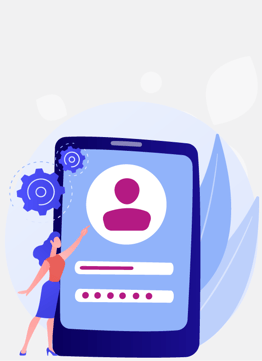Today, phishing and ransomware are one of the most serious risks for businesses. Nearly every network, system, and device in your office is vulnerable to cybersecurity threats, including office printers and multifunction devices (Copiers).
A cyber attacker can use your office printer and Copier to impersonate you and share baseless information with your customers and employees, resulting in havoc. It can even result in your business information is at risk.
Read on to learn how to protect your office printers and Copiers from security threats.
How to protect your office copiers & Printers
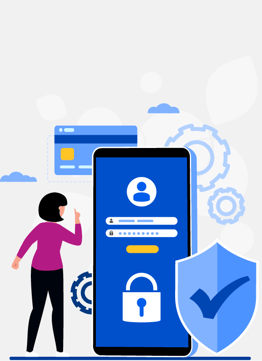 1. By Encrypting the Hard Drive
1. By Encrypting the Hard Drive
All the data you process through Copier is stored in the hard drive of these devices. Since these hard drives are physical, they risk being stolen and used to gain confidential information.
By encrypting these hard drives, you can prevent your data from being compromised by the hands of unauthorized individuals.
Most advanced Copiers today come with password protection in the BIOS of the hard drive. So even if the hard drive ends up in the wrong hands, no one can access the information stored on it due to an alphanumeric password.
At innov8 we have qualified and trained technicians who can help you to find the best solution for your equipment.
2. By Using Paper Cut Secure Printing Feature
Most Copiers come with secure printing capabilities, which can come in handy for businesses for document security. Secure printing keeps a user’s job on the server until it is manually released by them at the printing device.
This makes the Copiers more secure as the users have to be physically present to release print jobs by entering a pin or a password.
It eliminates any security risks by making sure that the right user is in control of the print job until it is finished.
3. By Restricting User Access Feature with Paper Cut
A Copier allows multiple users to print documents. What’s more, it also comes with an administrative panel that allows everyone to protect the features and settings of the Copier with passwords. However, most organizations don’t change the default settings of their Copiers, which can result in data leakage.
With Paper Cut Software, the user can create restrictions. These restrictions allow businesses to keep an eye on the usage of their Copiers and Printers 24/7. It limits their risk of data breaches.
Final Thoughts
Enhance your printer and Copier security by getting your hands on the managed print solutions by innov8 Digital Solutions. Our managed print solutions include comprehensive print management systems that not only give you complete control of your print environment but also offer maximum security so that your confidential data is secure. No matter the size or scale of your business, reach out today for all-inclusive print solutions.
We are located in Kelowna, Kamloops, Nelson, Vernon, Victoria, Nanaimo, Courtenay, Edmonton, Red Deer and Calgary. Visit our website to learn more.
To learn more about how a digital solutions company can help your business, read our blog: innov8 can help your business operate more efficiently.
Are you ready to learn more about how a digital solutions company can help your digital transformation? Reach out to innov8 for a free digital consultation.