We are living in an unprecedented time. As the COVID-19 outbreak continues to evolve, most businesses are taking all the necessary precautions to keep their customers and employees safe, following the federal government’s recommendations and setting their staff up to be able to work from home in order to maintain their physical distance from coworkers.
Most businesses have never encountered a situation where the entire workforce must be transitioned to working remotely. Some do not usually allow working from home due to a variety of reasons, from lack of trust or control, to missed opportunities for collaboration, and inadequate technology for things like connectivity, file access, and collaboration tools etc. However those reasons must now be put aside if businesses wish to stay profitable—or even just afloat —during the COVID-19 outbreak and the aftermath.
How then, can employers overcome these challenges to ensure that as much as possible it’s “business as usual” even while all employees are working from home. By embracing rather than resisting this new work style you might even find that this becomes a sustainable option for your employees. After all, according to Owl Labs 2019 State of Remote Work report, remote workers are not only happier at work, but they’re 13% more likely to stay at their current job for the next 5 years than their onsite counterparts.
These 8 tips will help you stay connected to your team, ensuring they stay productive and protected, while navigating a more socially-limited work-life during the upcoming weeks and months.
Make sure connectivity is strong
The number one concern most employers have is, how are their employees going to connect to the files and documents they need on a daily basis? It’s not just a case of sending them home with their laptops and expecting them to figure it out. Unless you’re entirely cloud-based, it’s highly likely your employees are going to need to connect to your business’ network. Letting your employees access your corporate network using their own home Wi-Fi or a public Wi-Fi source leaves you wide open to attacks from cybercriminals, so a VPN—or virtual private network—must be set up. A virtual private network extends a private network across a public network, but it is much more secure than other options such as a remote access protocol which leaves you vulnerable to a significant data breach or malware attack.
Keep security top of mind

A remote workforce brings many cybersecurity challenges. Before letting your team loose working from home, double check that your company’s current security measures are up to the task. This would include, at a minimum:
- Anti-virus measures
- Inbound email filtering
- Malicious attachment and link protection
- Security for any cloud applications you use
In addition, don’t underestimate the power of your workforce at mitigating security breaches. Training employees to recognize phishing emails, create stronger passwords, and use 2-factor authentication can create a powerful “human firewall” around your network.
Give your employees the tools to collaborate
If you’re asking your team to work remotely to adhere to social distancing guidelines, you need to give them the tools to be able to do so, for example, Slack for chat, Trello for managing projects, Google Docs for collaborating on documents, Zoom for all video meetings, etc.
Microsoft Office 365, which on April 21st will become Microsoft 365, allows you to access your data from any device, easily store and share files, manage emails, have online meetings, and more, and Microsoft Teams is rapidly becoming one of the most popular online business collaboration tools as it offers secure video conferencing, chat, file sharing, and more.
Whichever tools you choose, make sure everyone knows how to access them. Online tools are critical to replace those important in-person meetings and to help manage communication, improve productivity, and keep the camaraderie strong. As their manager or employer, be as available as your schedule allows.
For online tools to work, of course a strong internet connection is crucial, so be prepared to allow your team to expense their upgraded internet connection and a portion of their monthly smartphone bill.
Establish expectations early on
If this is your employees’ first experience with working from home, it’s prudent to have your expectations laid out clearly, and concisely as early as possible in the transition. While you don’t want to micromanage your team, they need to know what is expected of them even while working from home. Too much contact and everyone will be spending more time in meetings than actually working, and too little contact can throw workers off—especially when there's already so much uncertainty in terms of the duration of the government recommendations. Consider checking in daily in the beginning and then switching to bi-weekly team meetings once everyone has developed a rhythm.
For other employees, working from home is second nature. They work fairly autonomously and don’t need a lot of guidance. In these cases, a once-weekly or bi-monthly meeting will often suffice.
Be upfront about wanting to know what your employees are working on during these check-ins and be clear with expected deadlines for work. Short-term deadlines work well in this situation. If work is being turned in on a consistent basis, and if emails and status updates are readily given by your workers it will indicate they are working on a daily basis. During the regular check-ins, employees should provide you with a snapshot of exactly what they have been doing since the last check-in. It also gives you a chance to answer any questions they might have, and resolve any potential problems.
Learn to trust your employees
If you can’t see someone, how do you truly know they are working? Even with all the ways to check in on your employees and monitor the work that is being done, you as an employer have to let go at some point and actually trust that your workforce is getting their work done.
This is an incredibly unstable time for employees, and most are simply going to be grateful that they still have a job. They are unlikely to be disregarding the rules by spending the day watching Netflix in their pajamas with so many people currently out of work. You might even be surprised to find that your employees are more productive than ever as they strive to prove that they are working and deserving of their job.
Get comfortable with video chat

Office-based businesses are usually set up that way because of the need for people to meet regularly. It's much easier to have a group discussion and read social cues when you can see the people you are talking to. However, when your entire workforce is working from home that option is taken away, so video conferencing using Zoom, Google Hangouts, WebEx, MS Teams, and other programs is the next best thing. Video technology has advanced greatly in the last several years to the point where there are fewer glitches, better video quality and fewer calls being dropped. Today’s programs can allow for virtually seamless video meetings. Being in front of a camera, as opposed to just using the microphone, should be highly encouraged as it presents everyone with the opportunity to see their colleagues and create the feeling of still being connected.
Help your employees to overcome feelings of loneliness
Eventually the novelty of working from home wears off and it can actually get quite lonely, especially if your employees are always used to being surrounded by coworkers. During the COVID-19 outbreak, it will be especially difficult as they are also restricted from undertaking many of their regular social activities outside of work. For some, this will be a particularly lonely time.
- Reassure your employees that this won’t be forever. Like everything else, this too shall pass.
- Check-in with your team regularly, even if just to ask if they are OK.
- Have regular team meetings.
- Consider having some kind of daily team activity. For example, use an app like Kahoot! to organize a fun quiz.
Don’t forget the power of a phone call
Most of us will always turn to email or instant message first when we have to connect with co-workers. But don’t forget how powerful a phone call can be. This is especially true if you’re delivering feedback or discussing a problem. It can be hard to get your point across via email. A quick phone call followed by an email summary of what was discussed can go a long way.
How can innov8 help?
Managed IT Services

Managing and maintaining your office equipment and IT infrastructure can feel like a full-time job at the best of times. When your entire staff has moved to working remotely, this can be even more challenging.
- innov8 offers comprehensive IT services tailored to each of our client’s specific needs. Our efficient and attentive IT staff can quickly set up your team with secure networks or cloud based software in their home office and also keep them up and running. We will work with you to plan for future needs once the threat of the COVID-19 virus has passed and life starts to return to a more normal state.
- With innov8’s remote IT support you have access to our technical experts who will maintain and support your technical environment with complete monitoring and management. We support hardware, including workstations, computers, and routers, as well as firewalls and everything in between. We also support software applications and platforms such as Microsoft 365, web, and mobile. During the coronavirus outbreak, innov8 will continue to provide remote support services and help avoid any interruptions to your business. If you run into an issue, simply call, email or submit an online ticket to get help from one of our client-focused service technicians!
- We invest in the latest cybersecurity and anti-virus tools, implement best practices for security and add next-generation backups to ensure downtime and threats are minimized. We will ensure your team is protected against information loss and cyber attacks, while keeping your IT and administrative costs as low as possible. When it comes to cybersecurity, education is a key part of the battle. Our team can train your employees on simple, effective security practices and implement your security plan with minimal impact on workflow.
Managed Print Services
Managed Print Services (MPS) allow you to monitor and control your business printing, helping to save money, decrease the environmental footprint, and improve document security, even when your employees are working from home. If you have employees who will continue to have high print needs, but do not have access to a printer of their own, we can lease and deliver a printer right to their door.
- Before getting started with MPS, innov8 Digital Solutions will conduct a free infrastructure assessment to determine your business needs and printer usage while your workforce are working remotely. We will take an inventory of your existing hardware and software systems and assess how to best allocate it for maximum productivity. The free assessment will also provide a review of current print usage and associated costs.
- We will use the information gathered during the initial assessment to create a plan specifically for your business that is designed to reduce costs and allows you to effectively manage the print devices across your network. Programs typically include service, maintenance, and the impeccably-timed delivery of consumables like ink and toner.
- innov8 employs personable, skilled technicians so that help is always just a phone call away. Let us take care of your office equipment servicing and maintenance—remotely during the coronavirus outbreak —so that you can spend your time taking care of business and support a local business at the same time!
Conclusion
Coronavirus—and the required physical distancing to reduce the spread of the virus—doesn’t have to put an end to your business. While it might seem overwhelming, transitioning your entire workforce to working remotely is possible, and it can be done smoothly with minimal downtime. You undoubtedly have a great team of people under your managerial eye. If they’re dedicated, talented, and hard-working, you won’t want to lose them, and so managing remote employees is a skill you'll rapidly need to learn. Who knows, maybe your business will continue to let employees work outside the office even after the coronavirus has run its course!
Above all else, remember that we are in this together, and we will get through it together.