In today's fast-paced business world, managing office documents efficiently is crucial for productivity, compliance, and overall success. From invoices and contracts to reports and customer data, business documents hold valuable information that requires proper organization and accessibility.
In this comprehensive guide, we will explore some tips to improve the organization of your business documents and introduce you to "M-FILES," a cutting-edge document management software offered by Innov8 Digital Solutions to revolutionize your document management experience.
1- Assess Your Document Management Needs
Before implementing any changes to your document organization, it is essential to start with a thorough assessment of your document management needs. Understanding the types of documents your business deals with on a daily basis and how they are currently organized will provide valuable insights into the challenges you face and the areas that need improvement.
Understanding Your Business's Document Types:
Begin by categorizing the various types of documents your business generates and handles. These may include:
Client Records: Documents related to your clients, such as contracts, agreements, and contact information.
Financial Documents: Invoices, receipts, financial reports, and tax-related records.
Internal Communications: Emails, memos, and interdepartmental communications.
Project Files: Documents specific to ongoing projects, including project plans, timelines, and progress reports.
HR and Employee Records: Employee contracts, performance evaluations, and HR-related paperwork.
Marketing Materials: Brochures, flyers, advertisements, and promotional materials.
Legal Documents: Licenses, permits, compliance certificates, and legal agreements.
Identifying Current Document Management Challenges:
Once you have categorized the document types, it's time to identify the challenges and pain points associated with your current document management system. Common challenges include:
Disorganized Filing System: Difficulty in locating specific documents due to a lack of a clear and consistent filing structure.
Lack of Version Control: Managing multiple versions of the same document, leading to confusion and errors.
Inefficient Retrieval: Spending excessive time searching for documents affects overall productivity.
Security Concerns: Sensitive documents are vulnerable to unauthorized access, leading to potential data breaches.
Limited Accessibility: Documents not easily accessible to remote or off-site employees.
Physical Clutter: Overreliance on paper documents resulting in cluttered workspaces and higher printing costs.
Ineffective Collaboration: Difficulties in sharing and collaborating on documents with team members.

Conducting an in-depth assessment will provide you with a clear picture of the current state of your document management practices and the areas that require improvement. This information will be a foundation for developing an effective document management strategy and deciding how to leverage a tool like "M-FILES" to optimize your document organization.
2- Implement a Document Management System
Now that you have assessed your document management needs, it's time to take the next step and implement a robust document management system. One such powerful solution that can revolutionize the way you handle documents is "M-FILES," a cutting-edge document management software offered by Innov8 Digital Solutions.
"M-FILES" is designed to seamlessly monitor and control your resources, providing a comprehensive print management system with managed print solutions tailored to your specific requirements.
Introduction to "M-FILES" Document Management Software:
"M-FILES" is a versatile and user-friendly document management software with many features to enhance the organization and accessibility of your documents. It provides a centralized and secure repository for all your files, regardless of their format or location.
With "M-FILES," you can digitize and store paper documents, as well as manage electronic files, emails, and other data sources, all in one place.

3- Organize Documents with Logical Categories
To further enhance the organization of your business documents, creating a logical folder structure and categorizing documents effectively is essential. This step builds upon the foundation laid by the "M-FILES" document management system, ensuring that your files are easy to locate, access, and manage.
Creating a Logical Folder Structure:
A well-organized folder structure within "M-FILES" is the backbone of your document management system. Consider the following tips when designing your folder hierarchy:
Start with Broad Categories: Begin by creating main folders that represent broad categories, such as "Finance," "Human Resources," "Marketing," "Sales," and "Operations." These categories should align with the different functional areas within your organization.
Subdivide into Subfolders: Within each main folder, create subfolders that further divide documents based on specific projects, clients, or departments. For example, within the "Marketing" folder, you might have subfolders like "Social Media Campaigns," "Print Collaterals," and "Market Research."
Use Descriptive Folder Names: Ensure that folder names are clear and descriptive, so employees can easily understand what each folder contains. Avoid using vague terms or acronyms that may confuse users.
Consistency is Key: Maintain consistency throughout the folder structure so employees can quickly navigate and find what they need, regardless of the department or project.
Tips for Categorizing Documents Effectively
Once you have established a logical folder structure, effectively categorizing documents within these folders further improves document management:
Assign Document Tags: "M-FILES" allows you to assign tags or metadata to each document. These tags act as labels and allow you to sort and filter documents based on various attributes, such as document type, author, creation date, or client name.
Create a Standard Naming Convention: Develop a standardized naming convention for all documents, ensuring uniformity and consistency. This convention can include information like document type, project name, date, and version number.
Use Dates and Timestamps: Use dates and timestamps to keep track of document revisions and updates. This ensures that the most recent version of a document is easily identifiable.
Implement a Document Index: Create a document index or catalog that provides an overview of all documents stored within the "M-FILES" system. This index can act as a quick reference guide for employees.

4- Implement Version Control
Maintaining version control is vital, especially for documents that undergo frequent updates. Version control ensures that employees work with the most recent file, minimizing the risk of errors and confusion. "M-FILES" provides robust version control capabilities, allowing you to track changes and manage document versions seamlessly.
5- Set Access Permissions
Securing sensitive business documents is critical to protect sensitive information from unauthorized access. Utilize "M-FILES" to set access permissions and ensure that only authorized individuals can access specific documents. This feature enhances document security and confidentiality.
6- Digitize Paper Documents
In today's digital age, the transformation of paper documents into electronic files is crucial for streamlining document management and maximizing efficiency. Digitizing paper documents not only reduces clutter but also offers numerous advantages for businesses seeking to enhance their document organization and accessibility.
Advantages of Digitizing Paper Documents
Space Savings: One of the most evident benefits of digitizing paper documents is the significant space savings. Storing paper documents requires physical filing cabinets or storage rooms, taking up valuable office space. By converting them into electronic files, you free up space for more productive uses.
Enhanced Security: Paper documents are susceptible to loss, damage, or unauthorized access. Digitization allows you to implement stringent security measures to protect sensitive information. "M-FILES" offers robust security features, including access controls and encryption, ensuring that only authorized personnel can access specific documents.
Improved Accessibility: Searching for paper documents in physical filing systems can be time-consuming and tedious. With digitization, employees can quickly retrieve the files they need using keyword searches or document tags. This improved accessibility leads to faster decision-making and increased productivity.
Collaboration and Sharing: Electronic files can be easily shared and accessed by multiple users simultaneously. Collaborative work becomes seamless, as team members can edit, comment, or review documents in real-time. This fosters better communication and teamwork among employees.
Loss Recovery: Physical documents are vulnerable to damage from disasters such as fires or floods. Digitizing these documents ensures that critical business information is secure and accessible even in the event of a physical disaster.
How to Digitize and Import Paper Documents into "M-FILES":
Invest in a Document Scanner: To begin the digitization process, invest in a reliable document scanner capable of scanning various document sizes and types. Consider a scanner with Optical Character Recognition (OCR) capabilities, which can convert scanned images into searchable and editable text.
Sort and Organize: Before scanning, sort and organize your paper documents into relevant categories or folders. This step ensures that the digital files are as structured and organized as their physical counterparts.
Scan and Save: Scan each document using the document scanner and save them in a preferred file format, such as PDF or JPEG. Ensure that the scanned files are of high quality and legible for optimal digital storage.
Import into "M-FILES": Once you have digitized your paper documents, import them into "M-FILES" using the document import feature. Assign appropriate document tags and metadata to facilitate easy search and retrieval.
Implement Backup and Recovery Measures: Implement a robust backup and recovery system to ensure that your digitized documents are safe from accidental deletion or corruption. "M-FILES" offers secure cloud storage options, providing an added layer of protection for your digital files.

7- Train Employees on Document Management
Effective document management requires the active involvement and cooperation of all employees. Conduct training sessions to educate your team on how to use "M-FILES" effectively. Encourage best practices and foster a culture of organized document management within your organization.
The Importance of Employee Training in Effective Document Management
Efficient Workflow: Properly trained employees can navigate "M-FILES" with ease, allowing them to access, edit, and share documents seamlessly. Efficient document management streamlines workflows, leading to increased productivity and reduced time spent searching for files.
Consistency and Standardization: Training ensures that all employees follow the same document management processes and adhere to standard naming conventions and folder structures. Consistency in document organization prevents confusion and promotes a more organized work environment.
Data Security: Proper training emphasizes the importance of data security and confidentiality. Employees learn how to handle sensitive information responsibly and implement access controls effectively, safeguarding the company's data.
Adaptability to Updates: As "M-FILES" continues to evolve, regular training keeps employees up-to-date with the latest features and enhancements. This adaptability ensures that the document management system remains efficient and aligned with your business needs.
Key Concepts to Include in Document Management Training
Navigation and Search: Train employees on how to navigate the "M-FILES" interface, including search functions and filtering options. Teach them how to use keywords and document tags effectively to find specific files quickly.
Uploading and Document Import: Demonstrate the process of uploading new documents to "M-FILES" and show employees how to import digitized paper documents. Highlight the importance of proper categorization during the upload process.
Version Control: Educate employees on version control features within "M-FILES" to avoid confusion when dealing with multiple revisions of the same document. Emphasize the significance of using the most recent version to maintain accuracy.
Collaboration and Sharing: Train employees on collaborative features, such as document sharing and real-time editing. Encourage effective communication and teamwork when working on shared documents.
Security Measures: Emphasize the importance of data security and best practices in protecting sensitive information. Train employees on setting access permissions and ensuring that confidential documents are accessible only to authorized personnel.
Disaster Recovery and Backups: Educate employees on the recovery and backup procedures to protect your data from loss. Stress the importance of regularly backing up documents to prevent loss due to hardware failures or other unforeseen events.

8- Backup and Disaster Recovery
Protecting your business documents from potential data loss is crucial. Implement a reliable backup and disaster recovery system to safeguard your documents in case of unexpected events, such as hardware failures or natural disasters. "M-FILES" offers robust backup and disaster recovery capabilities, ensuring the continuity of your document management system.
9- Regularly Review and Purge Documents
Over time, business documents can accumulate, leading to data overload. Set up a regular review process to assess the relevance and usefulness of documents. Purge outdated and irrelevant files to keep your document management system clutter-free and efficient.
10- Mobile Access for Document Retrieval
As the modern workforce becomes more mobile, providing mobile access to documents is essential for remote employees or those on the go. "M-FILES" offers mobile access features, allowing employees to retrieve and work on documents from anywhere using their mobile devices.
11- Integrate with Other Business Systems
To enhance overall business efficiency, integrate your document management system with other business applications, such as customer relationship management (CRM) or enterprise resource planning (ERP) systems. This integration streamlines workflows and ensures seamless data sharing between different departments.
12- Regular System Maintenance and Updates
Ensure your document management system remains in top condition by conducting regular system maintenance and staying up-to-date with software updates. Regular maintenance keeps "M-FILES" running smoothly, providing optimal performance for your document management needs.
Discover how "M-FILES" can transform your document management experience and revolutionize your business. Contact Innov8 Digital Solutions today for the best-managed print services and document management solutions in Calgary.